






 | Displays the Services page which allows you to perform functions normally undertaken on the ground. |
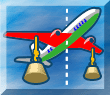 | Displays Aircraft Weights page which allows you to set up the aircraft fuel loading for the training exercise. |
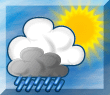 | Displays the first of the Weather pages (Weather - Basic) which allow you to set up the weather conditions for the training exercise. |
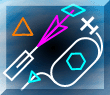 | Displays Area Map page which provides a graphical representation of the aircraft's flight relative to the radio navigational facilities. |
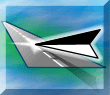 | Displays the Approach Plot page. The plots allow you to monitor the flight crew's performance on take-off and landing. |
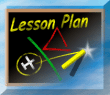 | Displays Lesson Plan Index page, which lists the available lesson plans to allow you to select the appropriate lesson plan for the training exercise. |