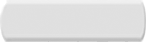EMERGENCY PROCEDURES (1 of 2)
Emergency
If an emergency occurs on the simulator:
- Press EMERGENCY STOP button. All personnel must remain seated and strapped in.
- Electrical and hydraulic power is removed from simulator.
- Emergency lighting comes on.
- Simulator settles to access position.
- Once the simulator has reached the access position, all personnel release straps and remove headsets and oxygen masks (if worn).
- All seats and moveable panels must be moved to clear the exit route.
- Open rear door.
- If door will not open, kick out the lower panel of the door (marked EMERGENCY EXIT - PUSH).
- All personnel exit flight deck and leave simulator via the drawbridge.
- If drawbridge is not down, press DRAWBRIDGE LOWER switch on safety rail adjacent to the gate to lower drawbridge.
- If drawbridge still fails to come down, use escape ropes located in the side walkway to descend from the simulator.
- When all flight crew have evacuated the simulator bay, liaise with maintenance staff before resuming training.
Fire Detected
When a fire is detected the following occurs:
- Alarm sounds
- Red beacon flashes.
- Electrical and hydraulic power is removed from simulator.