



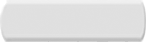
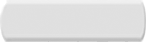

This page is selectable from the Master Index and allows you to control the appearance and movement of up to sixteen incidences of routed traffic. These incidents are normally designed to present the aircrew with a hazard, in the vicinity of the runway, during take-off or landing. They may, additionally, be used to provide traffic scenarios in and around the airport.
| STANDBY | Establishes the traffic object at the start of its recorded route. If the associated traffic object is already established, this selection terminates it and removes it from display. |
| START/STOP | When traffic is inactive at standby, initiates movement of the traffic object along its route. When the traffic is active, stops its movement, subsequent selection causes the movement to resume. |
A summary of the routed traffic model is aligned with each pair of control buttons, to define the vehicle concerned and its scheduled performance.